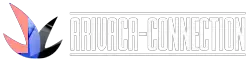What kinds of navigation apps do you have on your phone? Waze? Google Maps? Apple Maps? Drivers are increasingly becoming dependent on navigation apps and for a good reason. If you are not good at remembering how to get to one place, these navigation apps will solve that problem for you. They will guide you on which roads to take, which highways and toll roads to avoid, which streets have police traps, and which streets are under construction.
These apps will also allow you to see roadwork signs so that you can navigate your way around these streets. But along with these advantages and benefits to the users comes a hefty price. A navigation app can be a distraction because you will constantly be looking at it and checking it for signs and guidance.
Here are some tips on how to use these apps safely and securely:
Turn on the Voice Command
 If you are constantly going to look at the screen to navigate your way through a location, you will risk driving safely. A nanosecond of not looking at the road can cause an accident. You may slow down to glance at the screen, but what’s stopping other drivers from speeding and rushing? They don’t know you aren’t looking at the road at that exact second. The next thing you know, you are talking to your insurance provider. Activate the voice command so that you only have to listen to the guide. You can also command the app to give you traffic information.
If you are constantly going to look at the screen to navigate your way through a location, you will risk driving safely. A nanosecond of not looking at the road can cause an accident. You may slow down to glance at the screen, but what’s stopping other drivers from speeding and rushing? They don’t know you aren’t looking at the road at that exact second. The next thing you know, you are talking to your insurance provider. Activate the voice command so that you only have to listen to the guide. You can also command the app to give you traffic information.
Don’t Mind the Ads
Ads are the way for these apps to make money. You can’t fault them for the ads popping everywhere on the app. However, these can be distractions to the actual users of the app. Train yourself not to mind these ads. Even if there’s a 50% coupon from a nearby gas station that has popped up, resist the urge to click on the ad to know more. Just remember to go back to it later when you’re safe and on solid ground. But while driving, focus on the road and ignore all ads that will flash on your screen. Better yet, if there is an option to turn these ads off (which usually means paying for the full version of the app), kindly do so.
Set It Before Leaving
Set the app before leaving the garage. This means setting the location of where you’re headed and checking the routes. This will avoid the need for you to click on your phone in search of the right route. Again, glancing at your phone can cause accidents. What more could letting go of the steering wheel and browsing through an app do?
Download the Map Offline
For some apps such as Waze, this option is only available for Android users. The good thing about this is that once the cellular data signal drops, you won’t lose the navigation guide. Most drivers panic when they are on the freeway and suddenly realize that their apps have stopped working because they have lost the signal. This can cause accidents. Prevent this from happening by downloading the maps offline and making sure that they are available no matter how your signal drops.
While these apps are developed to make life easier for the users, it is up to the drivers to stay the course and keep their eyes on the road. Your priority when driving is to make the road safe for you and other drivers. Getting to the right road and street should only be next to road safety.